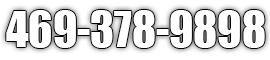Ring Doorbell & Camera InstallationData Cabling Dallas offer Ring Doorbell & Camera Installation. We are located in Dallas, TX
Ring doorbell installation serviceData Cabling Dallas will set up your ring doorbell for you and it has various advatages such as Ring Installers who are qualified to install other Ring devices with your Ring Video Doorbell How to install ring doorbell without existing doorbellIn order to use the level tool, first insert it into the Ring device's front. This must be completed prior to the addition of the faceplate. The Install Tools package has a leveling tool. In the middle of the orange bar is a clear liquid. Place the Ring Doorbell in the desired location by using the level tool. The device must be elevated to a height of approximately four feet . The level tool's bubble should be exactly in the middle. Use a pencil to mark the location of the mounting holes. If you're mounting your Ring video doorbell on stucco, brick, or concrete, you'll need to execute this step. You'll need to drill a hole in your wall with the included bit for this installation. Then, place the anchors provided into the holes provided.You'll need to mount your Ring doorbell on the wall using the included mounting screws. Attach the Ring video doorbell faceplate. At an angle, insert the faceplate's top, and then slot it into position until it clicks into place. Make sure you remove the level tool before you begin. A doorbell's bottom-side security screws need to be tightened up. To secure the faceplate, use the screwdriver and the star-shaped security screw provided. The cost of installing a Ring doorbellExpect to pay an electrician between $100 and $250 to set up your Ring. Installed by an OnTech expert: $100-$250 and by Geek Squad or Best Buy: $99.99 Ring doorbell wiring diagram with existing doorbellRequirements (2) 1" long mounting screws, (2) wall anchors, (2) 3/16" security screws and (1) Jumper cable Locate and turn off the power to your doorbell chime. Remove the cover from your doorbell chime with the supplied Jumper Cable • Terminal screws in front and back should be loosened Remove your old doorbell button by connecting the Jumper Cable to it Make a note of the screw holes after removing the faceplate Anchors and the doorbell wires need to be installed and connected Set up your Ring Doorbell as usual, and then turn on the breaker. Secure your Ring Doorbell. How to install ring doorbell on brick· Attach the Ring Doorbell's baseplate to your doorframe and place a level in the exact center of the baseplate. Use a pencil to mark the four corners of the baseplate with the screw holes. · A screwdriver can be used to hammer in those screws that fit the baseplate holes. · When installing a Ring Doorbell on masonry, use the plastic anchor bolts to secure the device. · Drill four holes in the doorframe using the drill bit. Next, install the plastic anchor bolts that were discussed earlier. · Nearly all of the manual work has been completed. Check out the Ring Doorbell's video quality before we go any further. The best signal strength may be achieved if your Ring Doorbell is not too far from your router. · The Ring device can now be attached to the baseplate. Remove the doorbell and release the security screws on the bottom. Make sure the doorbell is securely fastened to the baseplate before proceeding. · Screw in the bottom security screws firmly, and you're done! Ring Doorbell & Camera Installation is very easy to install. Contact Data Cabling Dallas and you will get everything done correctly |
|
- Home
-
Services
- Audio/Video
- Cat5, Cat5e, Cat6
- Coax
- Cable Outlet Installation
- Computer Relocation
- Network Cabling
- Network Wiring
- Ring Doorbell & Camera Installation
- Same Day Service
- Same Day TV Mounting
- Server/Equipment Room Cleanup
- Speaker & Soundbar Mounting
- Structured Cabling
- Telephone
- Voice & Data Cabling
- Wiring
- About
- Contact
- Blog
- Home
-
Services
- Audio/Video
- Cat5, Cat5e, Cat6
- Coax
- Cable Outlet Installation
- Computer Relocation
- Network Cabling
- Network Wiring
- Ring Doorbell & Camera Installation
- Same Day Service
- Same Day TV Mounting
- Server/Equipment Room Cleanup
- Speaker & Soundbar Mounting
- Structured Cabling
- Telephone
- Voice & Data Cabling
- Wiring
- About
- Contact
- Blog
- Home
-
Services
- Audio/Video
- Cat5, Cat5e, Cat6
- Coax
- Cable Outlet Installation
- Computer Relocation
- Network Cabling
- Network Wiring
- Ring Doorbell & Camera Installation
- Same Day Service
- Same Day TV Mounting
- Server/Equipment Room Cleanup
- Speaker & Soundbar Mounting
- Structured Cabling
- Telephone
- Voice & Data Cabling
- Wiring
- About
- Contact
- Blog
|
DATA CABLING DALLAS
Email: datacablingdallas@gmail.com Phone: (469) 378-9898 URL: www.datacablingdallas.com Address: Dallas, TX Terms Of Service & Private Policy |
Providing Data Cabling Services in Dallas, Texas !! Call: (469) 378-9898